Running Shiny without a server
What is a “server”?
A computer running 24/7, connected to the internet, that stands ready to run your Shiny app using R or Python.
Want to share your Shiny app with others? You need a server, and it needs to run R or Python.
Photo credit: Jainath Ponnala on Unsplash
Photo credit: Matthew Henry on Unsplash
Lots of great options
- ShinyApps.io for free or paid cloud hosting
- Posit Connect for on-premises enterprise hosting
- Shiny Server for on-premises open source hosting
- Hugging Face for free or paid cloud hosting
- Heroku, probably
- …and more
But all have tradeoffs between cost, scalability, and features.
“Academics hate this one simple equation!”
\[ \text{Cost} = k \cdot (\text{Computational Complexity} \cdot \text{Number of Users}) \]
Wouldn’t it be easier if it all just blew away?
WebAssembly (wasm)
What is wasm?
- For years, browsers’ only native tongue was JavaScript
- Now, browsers all speak JavaScript and wasm
- JavaScript is designed for humans to write, wasm is designed for compilers to emit
- Write code in C/C++, compile to wasm, and run it in the browser!
I was wrong about wasm!
“Their” reasoning:
- Shiny is written in R
- R is written in C/C++
- C/C++ can be compiled to wasm
- Shiny can be compiled to wasm, QED
My response: “Well, actually…”
Porting is even more difficult than it seems
Some fairly basic computing capabilities are just not available in the browser!
- Cannot launch a process
- Cannot open a network connection
- Cannot perform synchronous I/O (e.g. fetch a web page)
- Cannot handle interrupt signals (e.g. Ctrl-C)
wasm doesn’t change these limitations, it just makes them hurt more.
Dèyè mòn, gen mòn –Haitian proverb
Translation: Beyond mountains, more mountains
Some people are just built different
- Me: “Stop suggesting we port things to wasm! It’s never going to work!”
- Alon Zakai: “👋 I built a compiler toolchain and computing platform that runs on wasm” → emscripten
- Michael Droettboom: “👋 I patched NumPy, Matplotlib, and Pandas to run on emscripten” → Pyodide
- Winston Chang: “👋 I made Shiny run on Pyodide” → Shinylive
- George Stagg and Lionel Henry: “👋 We patched R and built a
<canvas>graphics device to run on emscripten” → WebR




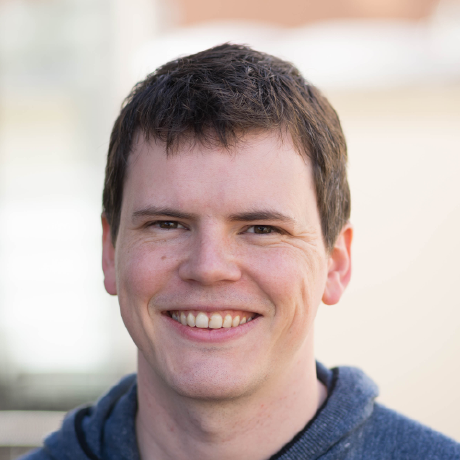
July 2022: Announced Shinylive for Python

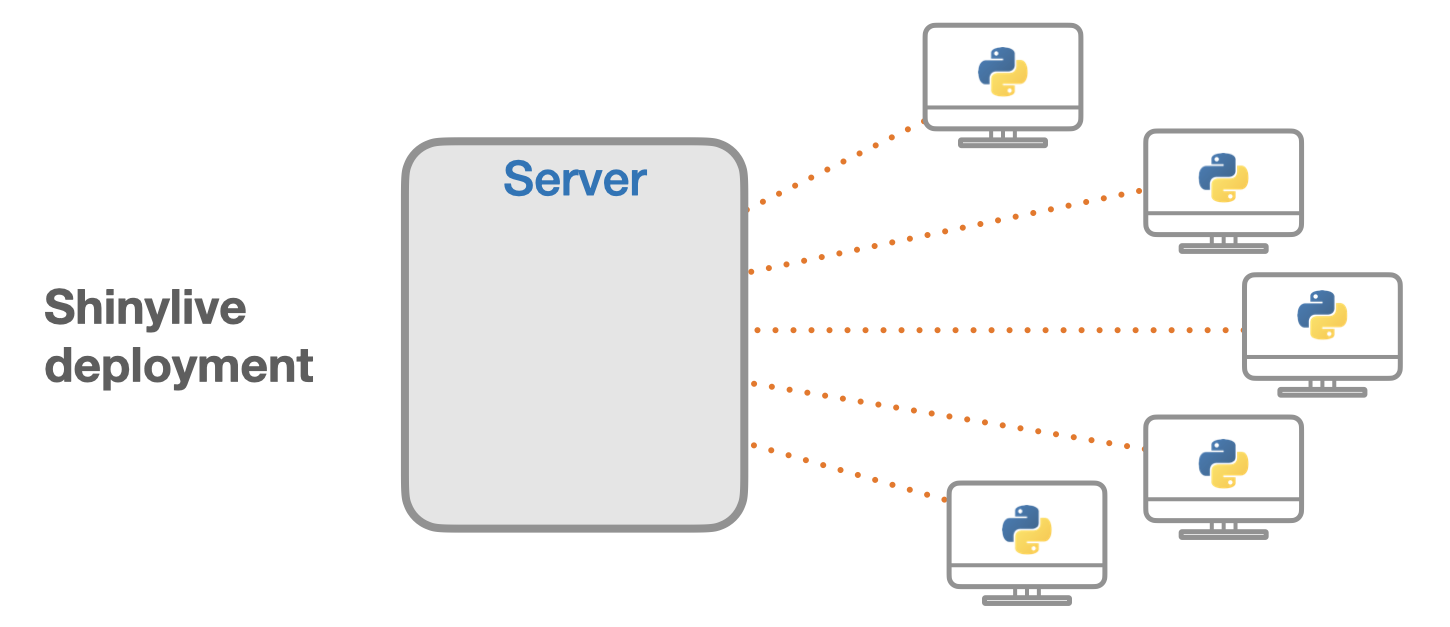
Today: Announcing Shinylive for R!!!
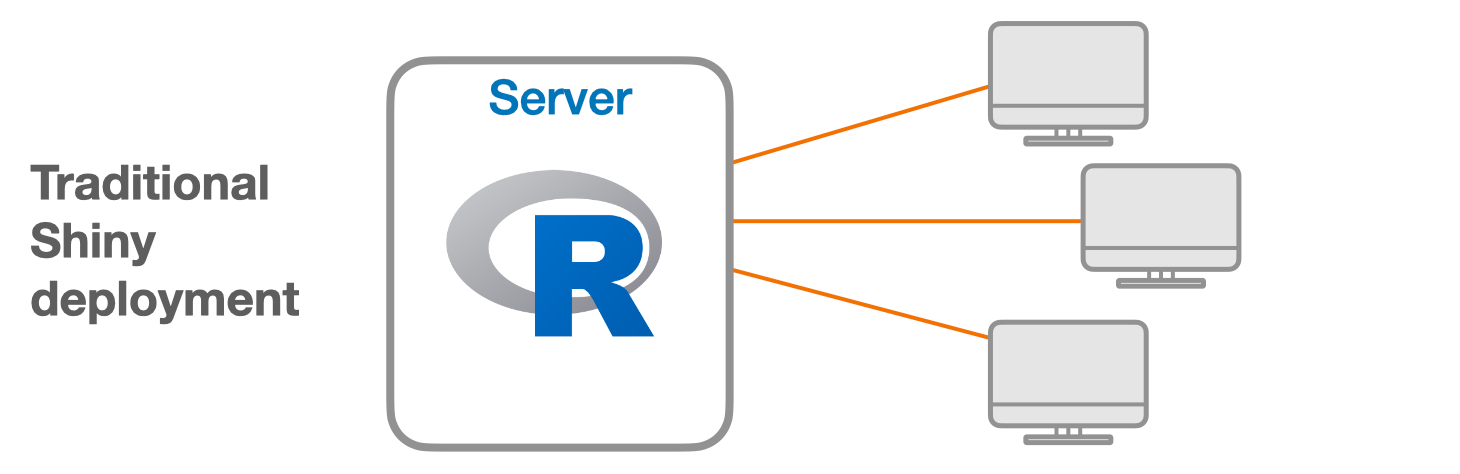
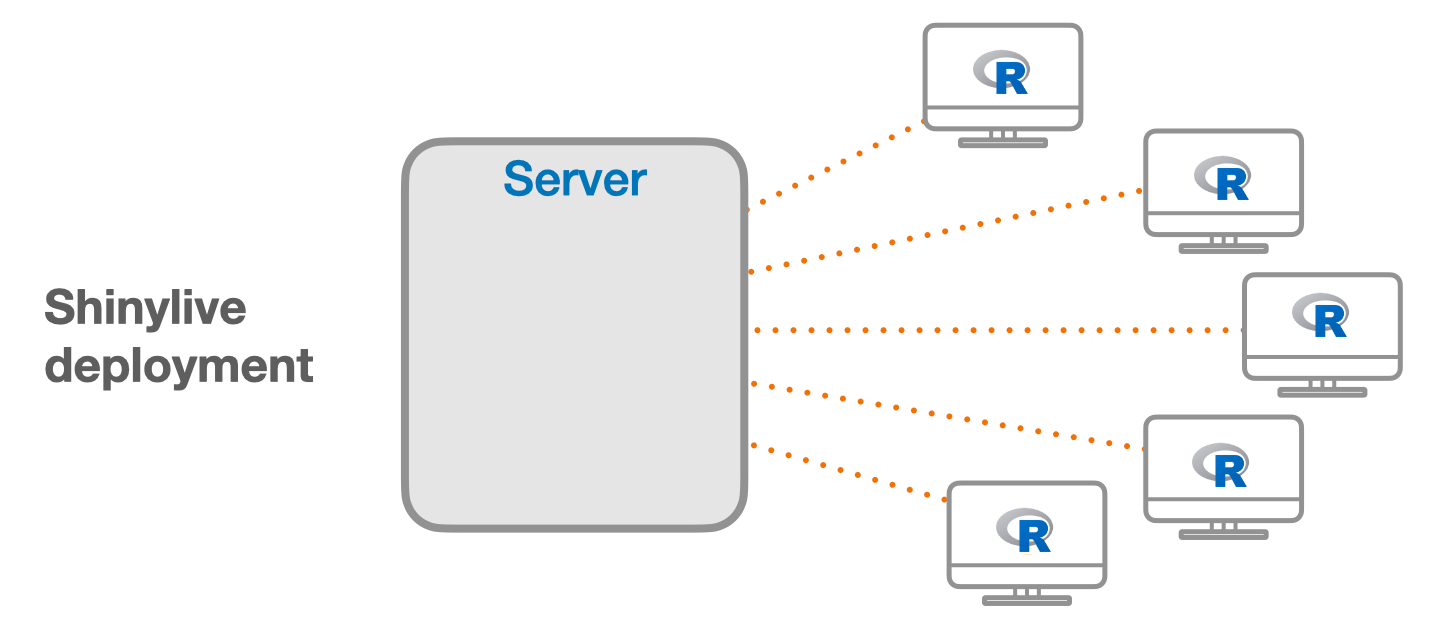
How to use Shinylive
Several different options are available
Convert
Fiddle
Include
Option 1: Convert
{shinylive}: Convert local Shiny app to static HTML/CSS/JS/wasm

Option 1: Convert
{shinylive}: Convert local Shiny app to static HTML/CSS/JS/wasm

Option 1: Convert
Caveat: For browser security reasons, you can’t just double-click index.html to run it locally. You need a real web server. Fortunately, both R and Python have one-liners to start a web server for a directory.
Shiny for R:
Shiny for Python:
Option 2: Fiddle
Shinylive.io: Write and share Shiny apps directly in the browser
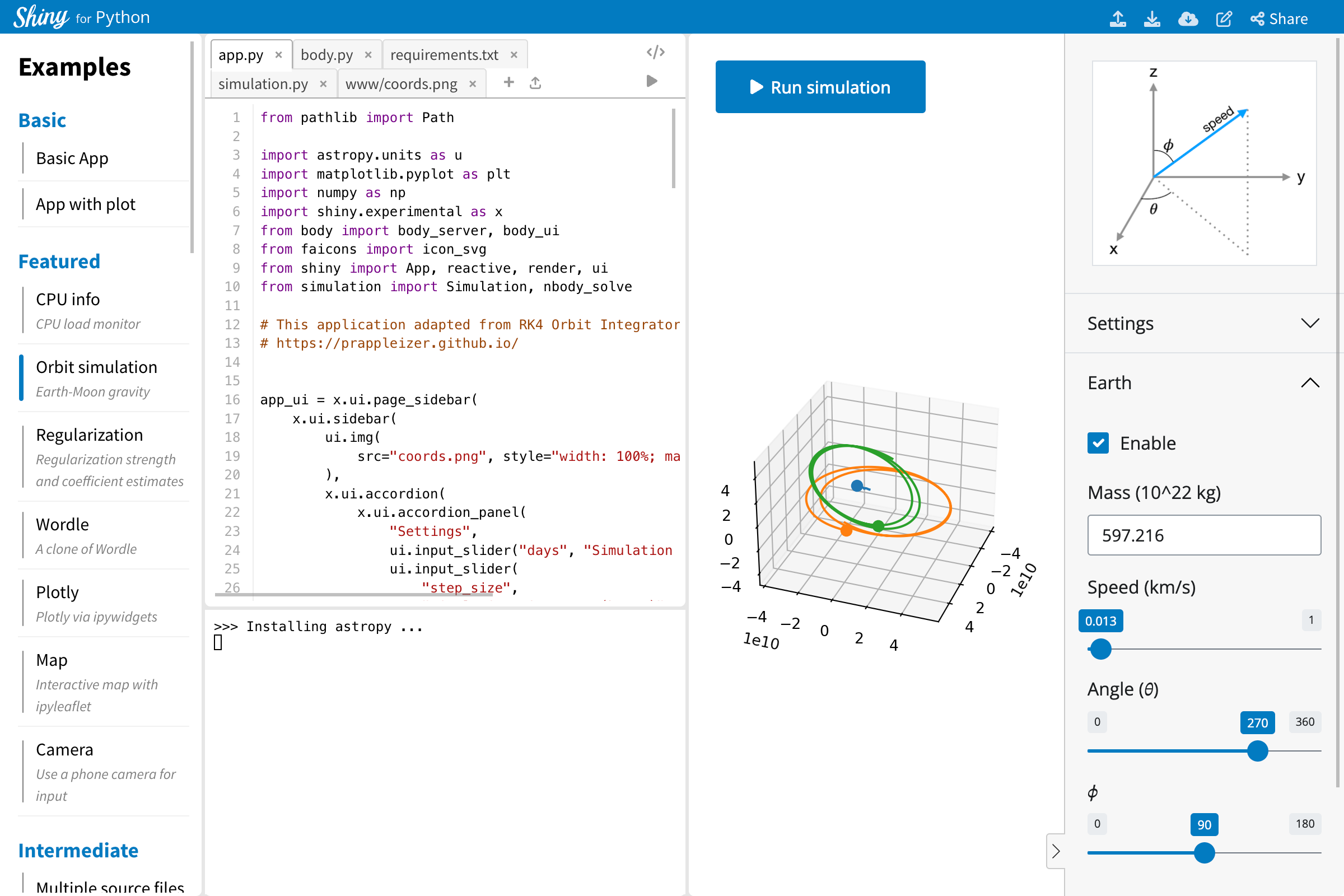
Shiny for Python:
https://shinylive.io/py/
Shiny for R:
https://shinylive.io/r/
Option 2: Fiddle
Shinylive.io: Write and share Shiny apps directly in the browser
- View and run examples
- Create your own apps
- Share via URL
- Save to GitHub gist
Option 3: Include
Shinylive Quarto extension: Static Shiny apps as Quarto code chunks
Option 3: Include
Shinylive Quarto extension: Static Shiny apps as Quarto code chunks
#| standalone: true
#| viewerHeight: 600
library(shiny)
library(bslib)
theme <- bs_theme(font_scale = 1.5)
# Define UI for app that draws a histogram ----
ui <- page_sidebar(theme = theme,
sidebar = sidebar(open = "open",
numericInput("n", "Sample count", 100),
checkboxInput("pause", "Pause", FALSE),
),
plotOutput("plot", width=1100)
)
server <- function(input, output, session) {
data <- reactive({
input$resample
if (!isTRUE(input$pause)) {
invalidateLater(1000)
}
rnorm(input$n)
})
output$plot <- renderPlot({
hist(data(),
breaks = 40,
xlim = c(-2, 2),
ylim = c(0, 1),
lty = "blank",
xlab = "value",
freq = FALSE,
main = ""
)
x <- seq(from = -2, to = 2, length.out = 500)
y <- dnorm(x)
lines(x, y, lwd=1.5)
lwd <- 5
abline(v=0, col="red", lwd=lwd, lty=2)
abline(v=mean(data()), col="blue", lwd=lwd, lty=1)
legend(legend = c("Normal", "Mean", "Sample mean"),
col = c("black", "red", "blue"),
lty = c(1, 2, 1),
lwd = c(1, lwd, lwd),
x = 1,
y = 0.9
)
}, res=140)
}
# Create Shiny app ----
shinyApp(ui = ui, server = server)“I think the students really appreciate seeing it in action, since it’s such a tricky concept to grasp.” –Erin Howard, Oregon State University
Not just cheaper
Mainframe computer
Photo credit: Norsk Teknisk Museum, CC BY-SA 4.0
Minicomputer
Photo credit: Florian Schäffer, CC BY-SA 4.0, via Wikimedia Commons
IBM PC
iPhone
Photo credit: CardMapr.nl on Unsplash
AirTag on keychain
Photo credit: Eddie Pipocas on Unsplash
New uses for Shiny
Shiny for Python tutorial is all shinylive
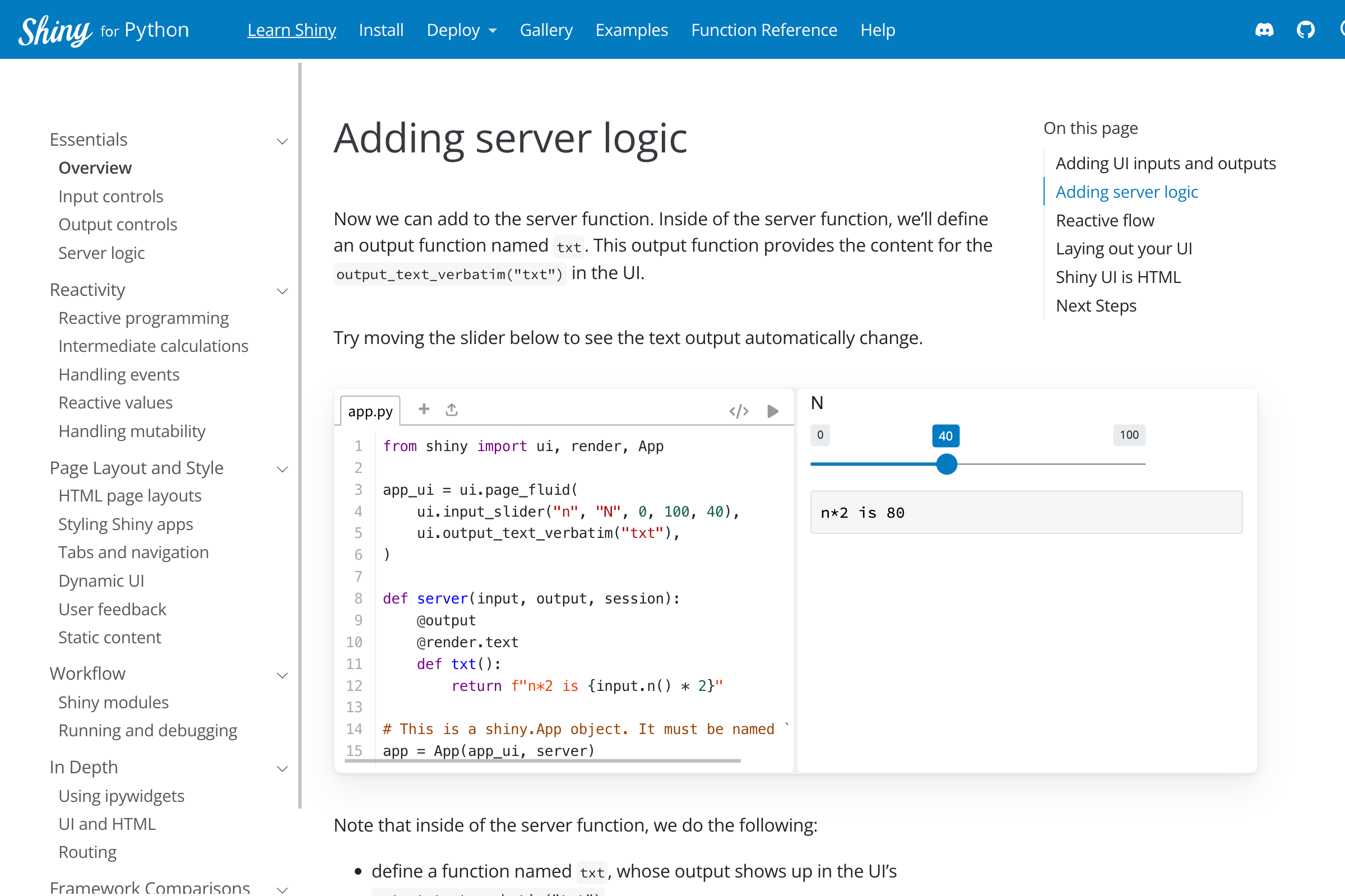
New uses for Shiny
Shiny for Python function reference docs embed example apps
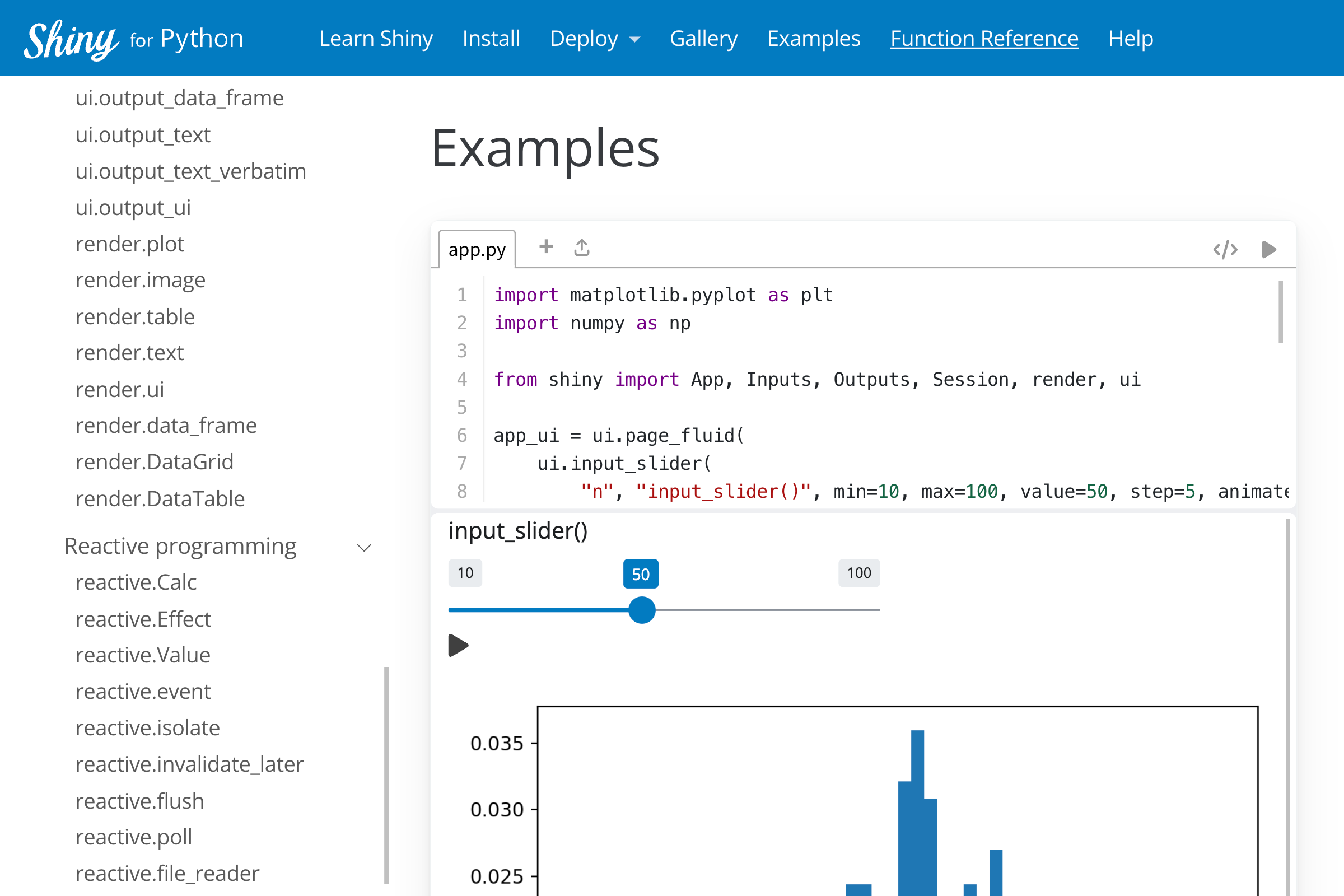
New uses for Shiny
pkgdown sites for R could use Shiny apps to demonstrate package functionality (hypothetically)
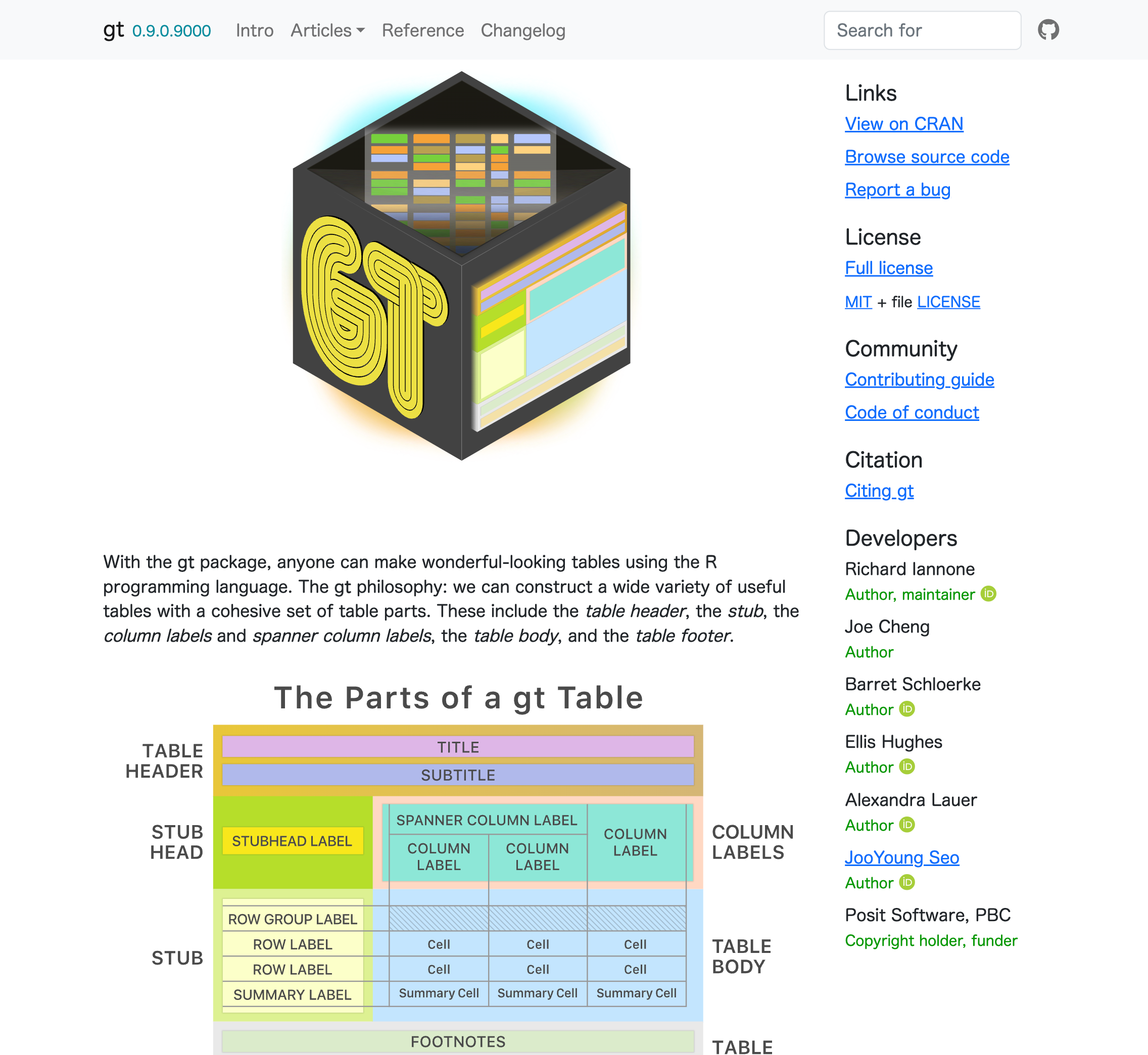
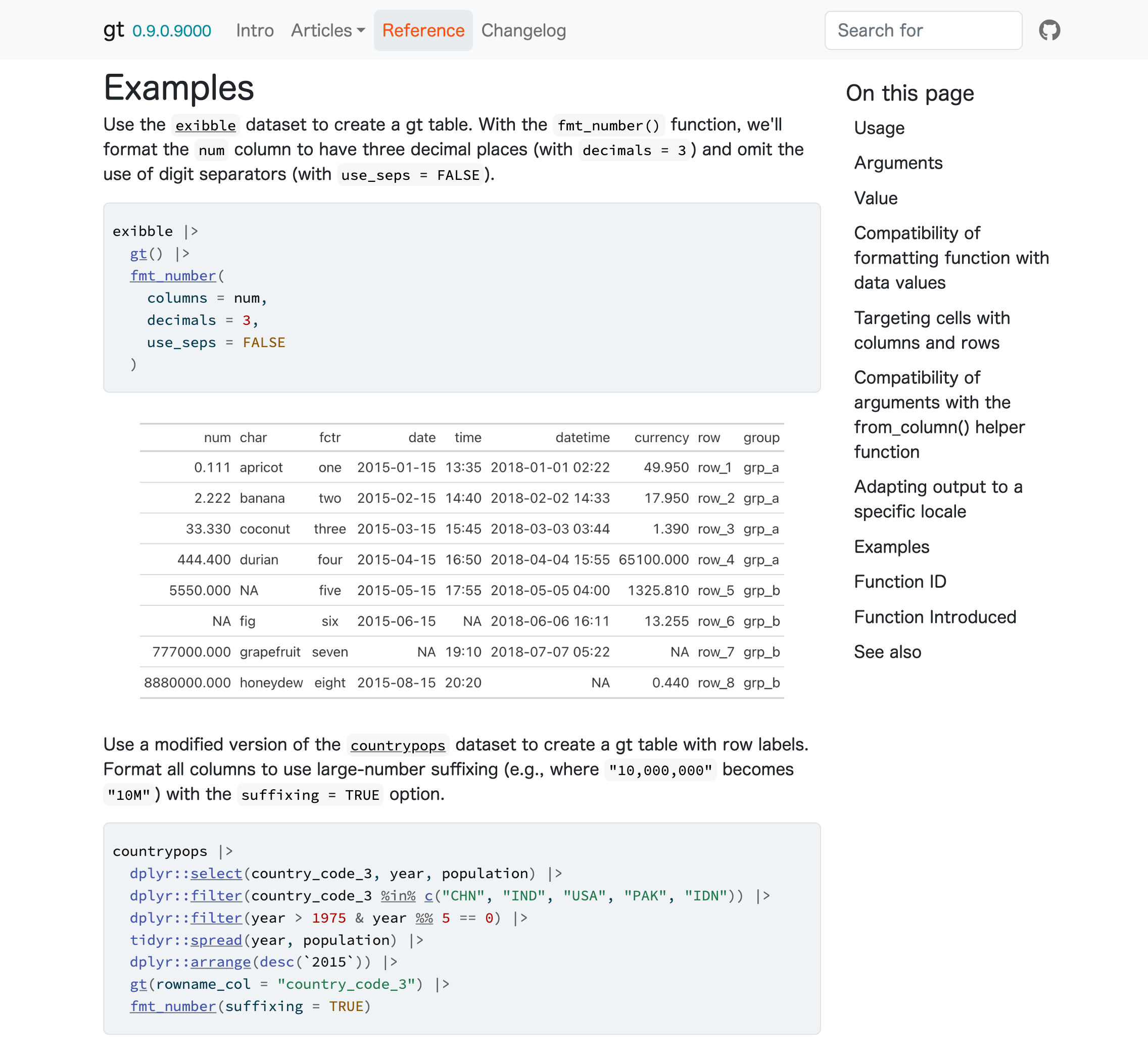
New uses for Shiny
An R Consortium working group and the FDA are exploring the possibility of WebR and Shinylive as a way to include reproducible reports and apps in clinical study reports.
New uses for Shiny
Your turn!
- Could your next presentation be more compelling with some interactivity?
- Could your lecture notes lead to deeper understanding if they had interactive examples?
- Would your blog posts be more powerful if they featured interactive apps?
- Could you bewilder your students with a random game of Hangman in the middle of their homework?
Recap
- Convert: Use the {shinylive} package to convert app.R/app.py to static HTML
- Fiddle: Visit https://shinylive.io/py/ or https://shinylive.io/r/ to start writing and running Shiny apps in the browser
- Include: Use quarto-shinylive to embed Shiny apps in Quarto documents, presentations, and websites
Limitations
- Slower startup time, larger download size
- Especially bad for R right now, fixes coming very soon
- Not all of CRAN or PyPI is available
- Some functions just don’t work (R:
system()and{future}, Python:multiprocessing) - Can’t connect directly to databases (but API calls may work)
- Code/data is fully visible to users
Thank you!
Copy of these slides, and links to next steps:
https://bit.ly/shinylive-2023
